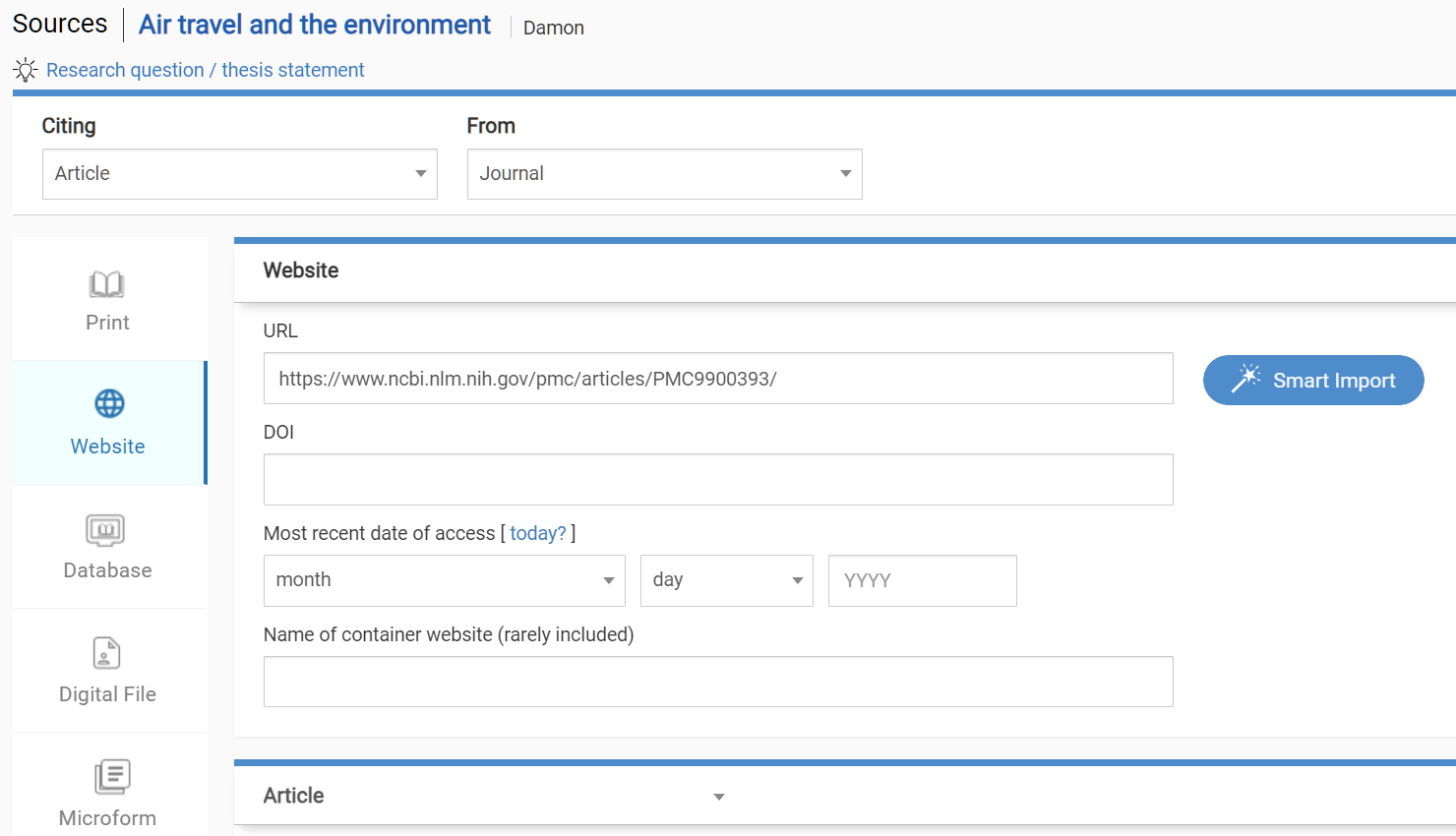A little background...
Over the last few years, we’ve worked with database vendors like ProQuest, EBSCO, Gale, ABC-CLIO and JSTOR to provide a “Cite in NoodleTools” option for our customers. And when I say “worked with,” I mean that we spent hours — combing through metadata and communicating back and forth — to understand where they might make improvements to that data. Where their data couldn’t be fixed, we added post-processing specific to each vendor’s product to produce the best possible citations for students.
We took a similar “quality first” approach when we implemented our DOI and ISBN citation import features, carefully analyzing and massaging data received from WorldCat and other APIs to ensure the best citation results. A data review screen was added to encourage students to use judgement to verify certain elements.
Introducing "Smart Import" for web content
Today we’re delighted to introduce NoodleTools’ Smart Import (beta), a feature that helps students quickly identify and enter the citation elements for web sources. Our goals over the last 20+ years have remained the same — to promote critical thinking, to support both teaching and learning of the research process, and to offer schools tools that they can depend on to be reliable, never out-of-date, and 100% accurate. Smart Import was designed with those principles in mind.
A quick demo
In this demonstration, we import a journal article citation from NIH’s PubMed Central website. Behind the scenes, we use their API to pull in accurate metadata, then apply careful post-processing to construct a perfect citation in the selected citation style.
What we've done and why
To be clear, our goal with Smart Import is not “automatic citation” of every web page. Page-scraping services that search for citation elements from any possible URL are tempting for students, but they yield mixed results and enlist students in troubleshooting rather than using judgment.
Our solution? Just as with our database, DOI, and ISBN import options, we identify websites that provide an API or that have embedded citation metadata that is consistent and accurate. We analyze websites one-by-one, prioritizing domains most commonly cited by NoodleTools users, and add Smart Import when we’re sure we can produce quality citations. During this initial beta phase, the Smart Import button will appear for a relatively small number of websites — you can expect that number to increase noticeably over the next year.
As we test the feature ourselves, we see specific scenarios where Smart Import is particularly desirable. For example:
- Importing articles with multiple authors — entering 5 or 6 journal article authors manually is tedious!
- Modeling the distinction between the title of a web page and the title of the site — sometimes reversed by students.
- Receiving guidance when trying to import into the wrong form (see example below).
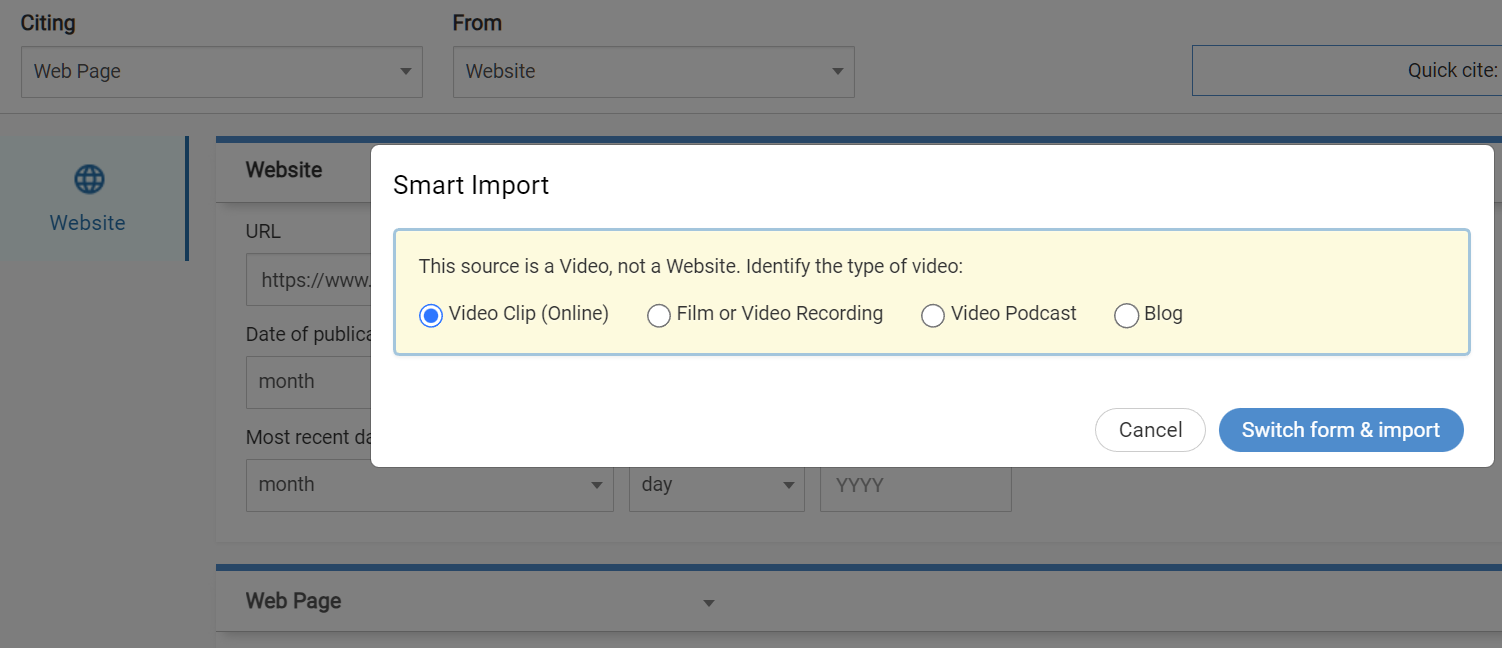
A student must identify the type of source they have before using Smart Import. They are developing “source literacy” as they learn to recognize differences between sources. Here a YouTube URL was entered on the “web page” citation form, so we guide them to identify it as a video clip, a feature film, a video podcast episode or a video blog post.
Using Smart Import
The beta feature is live now! The Smart Import button will appear next to the URL field when you are citing websites like history.com, YouTube, Wikipedia, BBC, and PubMed Central. You’ll be pleasantly surprised when you discover others (we’re working our way through NoodleTools’ 100 most-cited websites)!
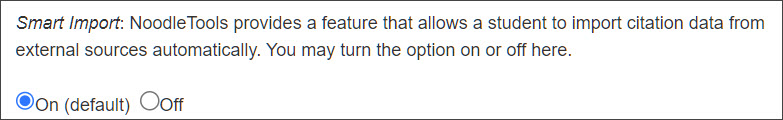
We understand that not everyone will want to teach students to cite web sources this way, so you can switch the option off in the admin area for your school or district.