There are NO CHANGES for users at schools/districts that use Google, Microsoft 365, Clever, or ClassLink SSO. If that’s you, no need to read further!
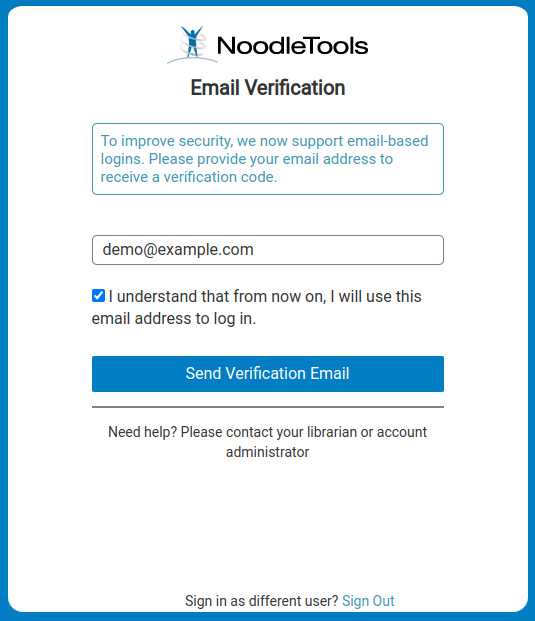
What is changing for non-SSO users?
This new requirement applies to non-SSO school user accounts, individual licenses, and MLA Lite users.
- Current users will be prompted for an email address to authenticate their accounts.
- New users must provide an email address to register.
NoodleTools will ask for an email address and verify the account by sending a 6-character validation code.
ONCE VERIFIED, YOU WILL USE YOUR EMAIL ADDRESS AS YOUR USERNAME/ID TO LOG IN.
What are the benefits?
These changes provide security and usability benefits for administrators, faculty, and students.
- School administrators no longer have to deal with lost passwords. A student who forgets their password can reset it quickly on their own.
- Email addresses are unique, allowing teachers, school admins, and the NoodleTools support team to accurately identify a user as necessary.
- New notification features could be implemented (e.g., notifying a student when a teacher adds feedback to a project).
- Deeper integrations with 3rd-party partner services like Refleq could be enabled.
Note about an elementary school with no email access:
We understand that there may be a case where an elementary school does not provide email accounts to students. In that scenario, the preferred and most secure solution is to add SSO for NoodleTools access. If that isn’t available, it may be possible to add an exception in certain cases. If you need to discuss a particular case, please contact Damon at damon@noodletools.com.
Great questions you’ve asked so far
Since we originally posted this, we’ve had some great questions, so we wanted to post the answers for everyone here.
If we switch to Google or Microsoft 365 SSO, do students need access to email in those accounts?
No. They just need to be able to log in to their Google or 365 account and that’s it.
Is there a way to require that students use a school email address to register (vs a personal one)?
While we can’t require it in all cases, we will have language in the prompt for the email that encourages the student to supply their school email rather than a personal one.
Can administrators still add batches of user accounts through the administration area?
Yes. The difference will be that the IDs will now need to be valid email addresses.
Verification emails are getting blocked/filtered by my school or district. How can my IT folks whitelist these emails?
NoodleTools uses Amazon SES to send these verification emails. A school or district can whitelist the two dedicated IP addresses that we send the emails through, which are 54.240.46.23 and 54.240.46.24. Additionally, automated emails will come from the domains @noodletools.com, @email.noodletools.com, or @email2.noodletools.com so those three domains can be whitelisted as well.
